Collection Framework:
what are Collections.?
-It is a framework which provides the architecture to store and manipulate the group of objects.
- The collection is a container in which group of elements are combined together to form a single unit.
Collection in Java classified into 3 categories:
- Interface: It is an abstract data-type(ADT) which represents the collection.
- Implementation: It is a concrete implementation of the interface.
- Algorithms: It contains methods which perform useful computations like searching and sorting.
The following ways collections are classified:
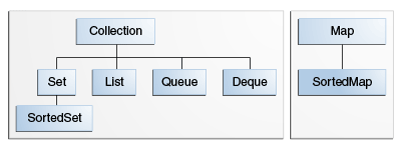
- Set: It is special kind of interface which does not allow duplicates.
- List: It allows duplicates and maintains the order
- Map: It is key, value pair.
Collection in Java classified into 3 categories:
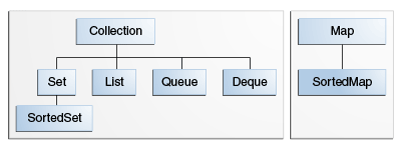
SET in Detail : (java.util )
- It is special kind of interface which does not allow duplicates.
- Set is an interface which extends Collection.
- It is an unordered collection of objects in which duplicate values cannot be stored.
Syntax: Set <Object> someName= new HashSet<Object>();
Example: Set <String> s= new HashSet<String>();
- It is special kind of interface which does not allow duplicates.
- Set is an interface which extends Collection.
- It is an unordered collection of objects in which duplicate values cannot be stored.
Syntax: Set <Object> someName= new HashSet<Object>();
Example: Set <String> s= new HashSet<String>();
METHODS:
boolean add(Object o)--->It is used to add the specified element to this set if it is not already present.
Eg: s.add("Nihal");
s.add("Kurre");
boolean remove(Object o) ---> It is used to remove the specified element from this set if it is present.
Eg: s.remove("Nihal");
void clear()---> It is used to remove all of the elements from this set.
Eg: s.clear();
int size()---> It is used to return the number of elements in this set.
Eg: s.size();
boolean contains(Object o)---> It is used to return true if this set contains the specified element.
Eg: s.contains("Nihal");
boolean isEmpty()---> It is used to return true if this set contains no elements.
Eg: s.isEmpty();
Object clone()---> It is used to return a shallow copy of this HashSet instance: the elements themselves are not cloned.
Iterator iterator()---> It is used to return an iterator over the elements in this set.
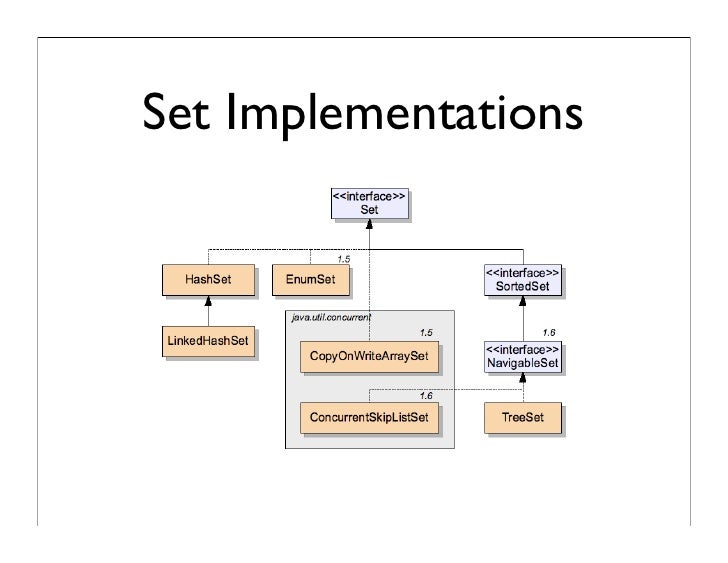
HashSet: Does not sort.can contain null values.
LinkedHashSet: Takes the insertion order. It can have Null values
TreeSet: It is sorted and null value depends
ConcurrentSkip List set: It is sorted and weakly consistent. It does not have null values.
int size()---> It is used to return the number of elements in this set.
boolean contains(Object o)---> It is used to return true if this set contains the specified element.
Object clone()---> It is used to return a shallow copy of this HashSet instance: the elements themselves are not cloned.
Iterator iterator()---> It is used to return an iterator over the elements in this set.
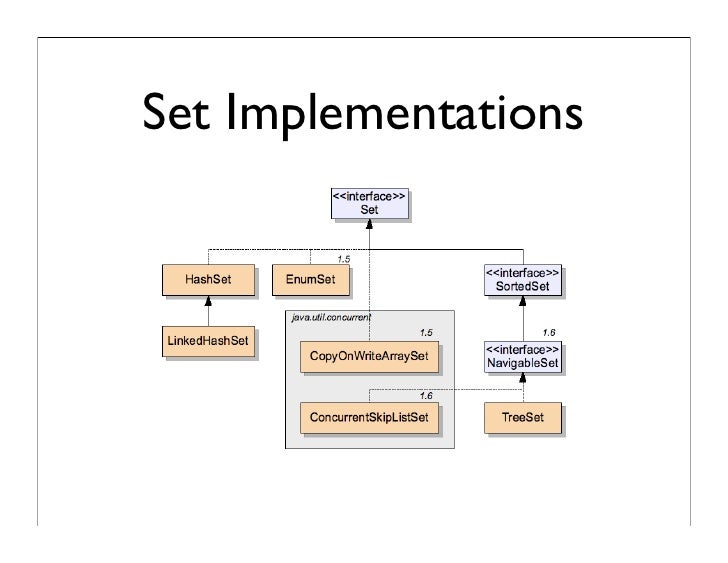
List In Detail :
- It is special kind of interface which does not allow duplicates.
- Set is an interface which extends Collection.
- It is an unordered collection of objects in which duplicate values cannot be stored.
Syntax: List<Object> someName= new HashTable<Object>();
Example: List<String> l= new HashTable<String>();
- It is special kind of interface which does not allow duplicates.
- Set is an interface which extends Collection.
- It is an unordered collection of objects in which duplicate values cannot be stored.
Syntax: List<Object> someName= new HashTable<Object>();
Example: List<String> l= new HashTable<String>();
METHODS:
void add(int index,Object element)--->It is used to insert an element into the invoking list at the index passed in the index.
Eg: l.add("Nihal");
boolean addAll(int index,Collection c)--->It is used to insert all elements of c into the invoking list at the index passed in the index.
object get(int index)--->It is used to return the object stored at the specified index within the invoking collection.
object set(int index,Object element)---> It is used to assign an element to the location specified by index within the invoking list.
object remove(int index)---> It is used to remove the element at position index from the invoking list and return the deleted element.
ListIterator listIterator()---> It is used to return an iterator to the start of the invoking list.
ListIterator listIterator(int index)---> It is used to return an iterator to the invoking list that begins at the specified index
void add(int index,Object element)--->It is used to insert an element into the invoking list at the index passed in the index.
Eg: l.add("Nihal");
boolean addAll(int index,Collection c)--->It is used to insert all elements of c into the invoking list at the index passed in the index.
object get(int index)--->It is used to return the object stored at the specified index within the invoking collection.
object set(int index,Object element)---> It is used to assign an element to the location specified by index within the invoking list.
object remove(int index)---> It is used to remove the element at position index from the invoking list and return the deleted element.
ListIterator listIterator()---> It is used to return an iterator to the start of the invoking list.
ListIterator listIterator(int index)---> It is used to return an iterator to the invoking list that begins at the specified index
Map In Detail:
- The java.util.Map interface represents a mapping between a key and a value.
- A Map cannot contain duplicate keys and each key can map to at most one value.
- Some implementations allow null key and the null value (HashMap and LinkedHashMap) but some do not (TreeMap).
Why Map:
A map of zip codes and cities.
A map of managers and employees. Each manager (key) is associated with a list of deatils of employees (value) he manages.
A map of classes and students. Each class (key) is associated with a list of students values.
Best: Map is best for searching.
It implements a serializable and clonable interface.
Syntax: Map<Object, Object>someName= new HashMap<Object, Object>();
Eg: Map<Integer, Integer>map= new HashMap<Integer, Integer>();
- The java.util.Map interface represents a mapping between a key and a value.
- A Map cannot contain duplicate keys and each key can map to at most one value.
- Some implementations allow null key and the null value (HashMap and LinkedHashMap) but some do not (TreeMap).
Why Map:
A map of zip codes and cities.
A map of managers and employees. Each manager (key) is associated with a list of deatils of employees (value) he manages.
A map of classes and students. Each class (key) is associated with a list of students values.
METHODS:
Object put(Object key, Object value)--->It is used to insert an entry in this map.
void putAll(Map map)---> It is used to insert the specified map in this map.
Object remove(Object key)---> It is used to delete an entry for the specified key.
Object get(Object key)---> It is used to return the value for the specified key.
boolean containsKey(Object key)---> It is used to search the specified key from this map.
Set keySet()---> It is used to return the Set view containing all the keys.
Set entrySet()---> It is used to return the Set view containing all the keys and values.
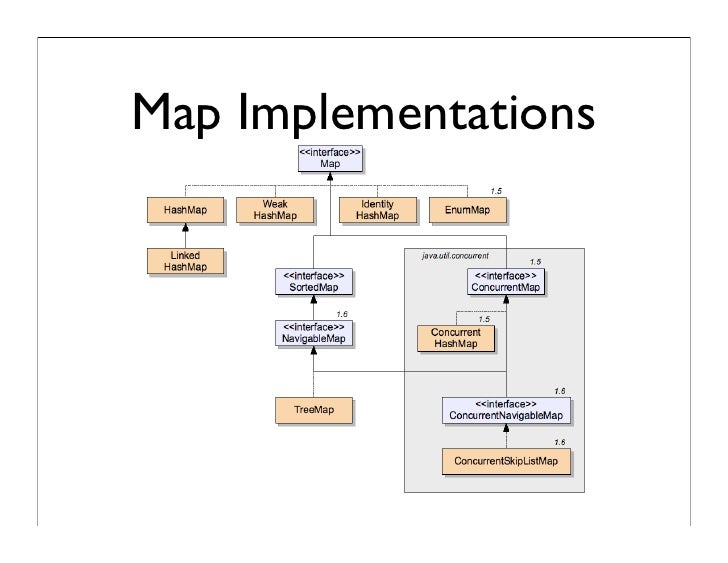
Object put(Object key, Object value)--->It is used to insert an entry in this map.
void putAll(Map map)---> It is used to insert the specified map in this map.
Object remove(Object key)---> It is used to delete an entry for the specified key.
Object get(Object key)---> It is used to return the value for the specified key.
boolean containsKey(Object key)---> It is used to search the specified key from this map.
Set keySet()---> It is used to return the Set view containing all the keys.
Set entrySet()---> It is used to return the Set view containing all the keys and values.
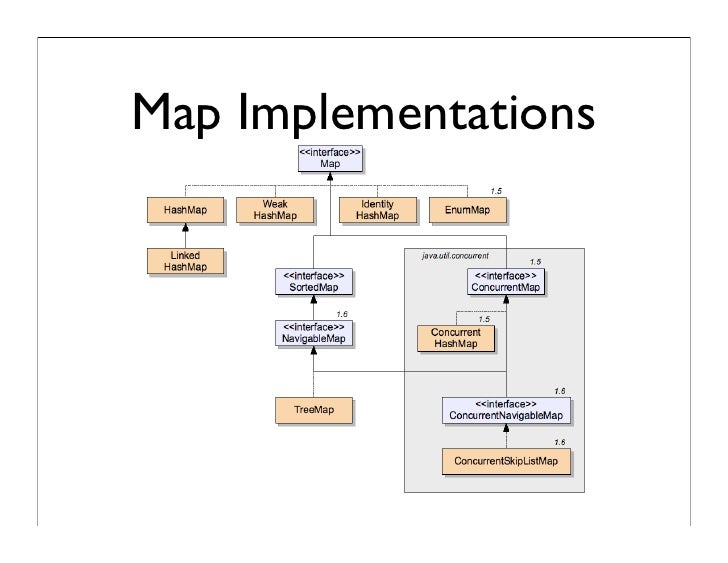

No comments:
Post a Comment